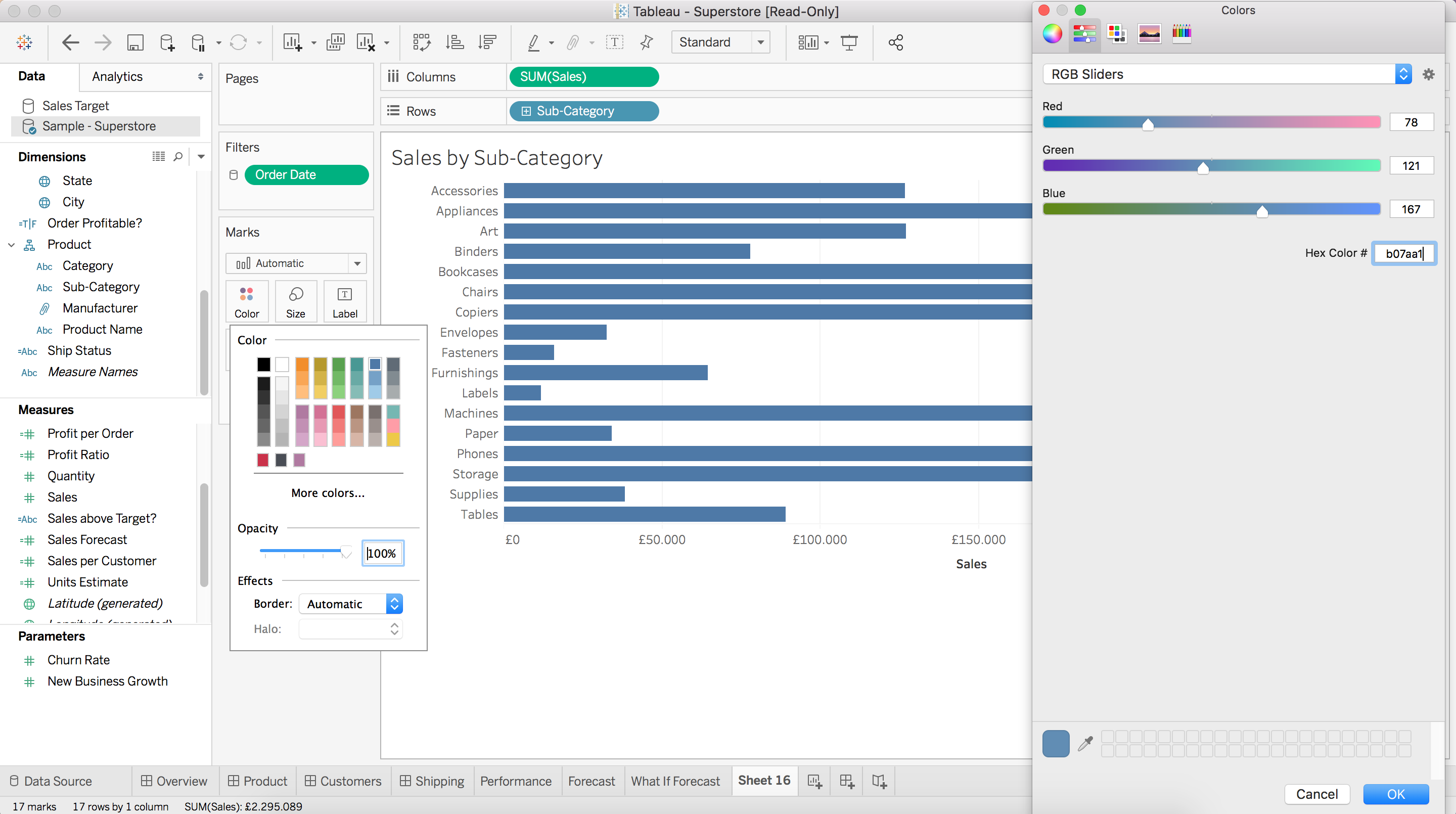Are the standard colours in Tableau not exactly what you are looking for? Would you rather use your company’s colour palette for your dashboard and visualizations instead? Find the right RGB-codes for these colours and use them in Tableau in the following way:
Look for the colour field in the Marks card. Select More colours. Here, you can either use the RGB-slider, or try the Greyscale-, CKMY-, or HSB-slider, to find and use any colour you want.
For questions, please feel free to contact us at 31- (0) 088 – 400 2300 or send an email to :info@advancedprograms.nl.